Mastering Google Business Profile Optimization: Why Photos and Videos Are Invaluable
Polish your Google Business Profile to get more eyes on your senior care business.

Think of optimizing your Google Business Profile just like you do your home care agency website: with relevant, informative content created to meet the needs of search engine users.
The last time you went to Google to find a new place to eat, a new coffee shop to visit, a new hotel book, you looked for reviews, right? You also looked at the pictures. Does it seem clean? Is the environment welcoming and comfortable? Is it lively or a ghost town?
Maybe you’ve even done the same with a service provider: a garage to get your car fixed, a doctor’s office, a hair salon.
Potential clients are doing the same for your senior care business. If it’s a home care agency, they want to know what your offices look like, whether your staff is cheerful and approachable. If you run a residential care home, they want to see your facilities. Are they clean? Do caregivers and residents look happy? They’re looking at your Google Business Profile for this information.
We won’t lie: hotels, restaurants, and coffee shops have it much easier because patrons often take photos and upload them with a review. Service providers, like home care agencies, will have to do it on their own or request that their clients and customers help them out.

Photos and video make a difference
According to a 2019 BrightLocal study, businesses with more than 100 images on their Business Profile get 5x more calls and 10x more website clicks than the average business. They also get more than 9.5x more search views.
But optimizing your Business Profile with media can give you an advantage over the competition. According to Brightlocal, only 24% of businesses that do have photos on their profile have just two to five. You can easily beat that.
Photos and videos on your Business Profile can:
- Personalize your business: Let people see the places and faces that make your senior care business a great one.
- Increase engagement with your profile: The more relevant images you have, the more likely search engine users are to click.
- Builds trust: Show them you have nothing to hide! When potential clients can see that the way you represent yourself online is the way they encounter you in the real world, you can build a trusting relationship.
- Helps you recruit: You can even use video to recruit new caregivers. Ask staff to announce open positions, share what they love about working at your agency, or talk about the hiring process.
ComForCare in Winston-Salem, North Carolina, used media on their Business Profile to announce that they’re hiring caregivers. Here’s an employee, Stacy Lyles, talking about her experience working with the agency:
I would encourage anybody that has an active CNA license to apply with ComForCare. They have flexible hours: full-time, part-time, just weekends. Whatever you need, they can accommodate your schedule. It’s a really warm and pleasant place to work. Everybody works together. It’s a small family, but a big loving family. A company with a big heart and a lot of compassionate ways.
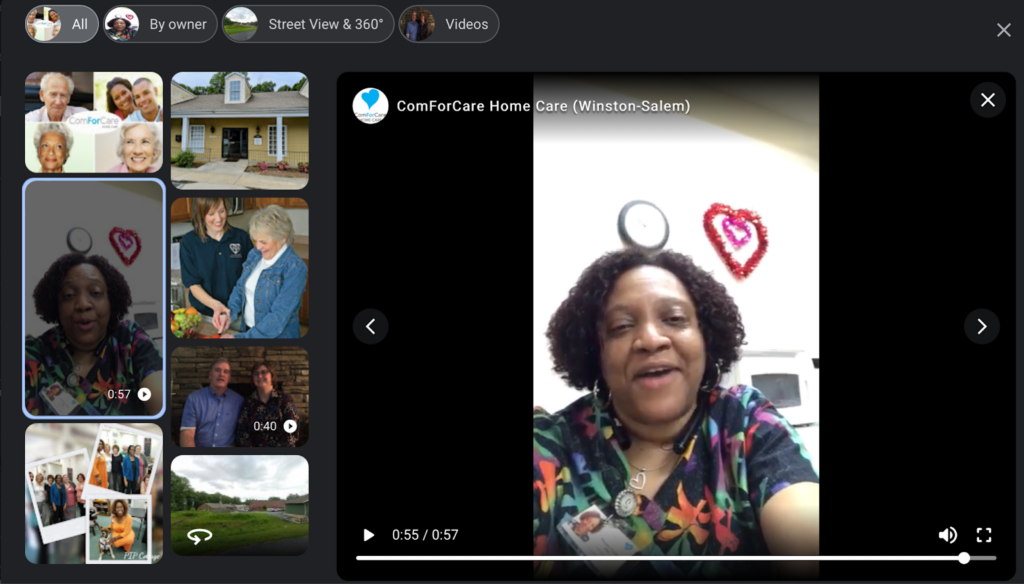
What media should you upload to your Google Business Profile?
Get creative! Here are some of our favorite ways to optimize your Google Business Profile to show off your agency or residential care home:
Images of the inside and outside of your offices: Make sure they’re clean and tidy, well-lit, and, ideally, include happy staff.
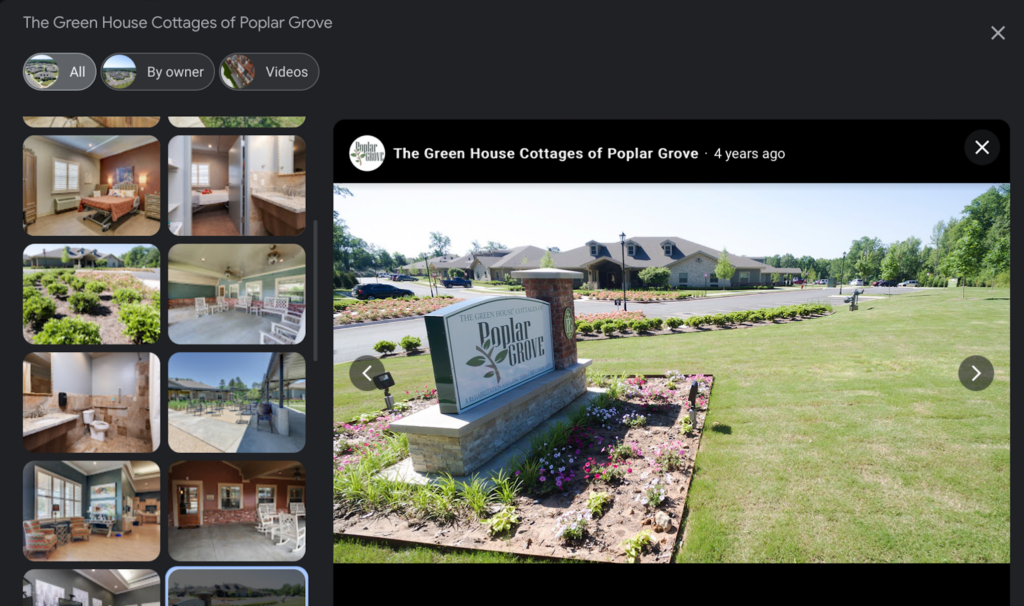
Client or resident facilities, if you have them: If you have residential facilities, include images of those too, including common rooms and event spaces.
Community events: As long as they take place at your location, upload pictures of your latest party or family day.
Leadership and staff: Show users your cheerful faces! Photos can be candid or portraits. Upload videos of your caregivers and leadership talking about their jobs and the philosophy of care.
Your logo: Google has a specific place for you to upload your senior care business’s logo. Make sure yours is hi-res and not pixelated.
Your clients and residents: Just make sure you get their permission first!
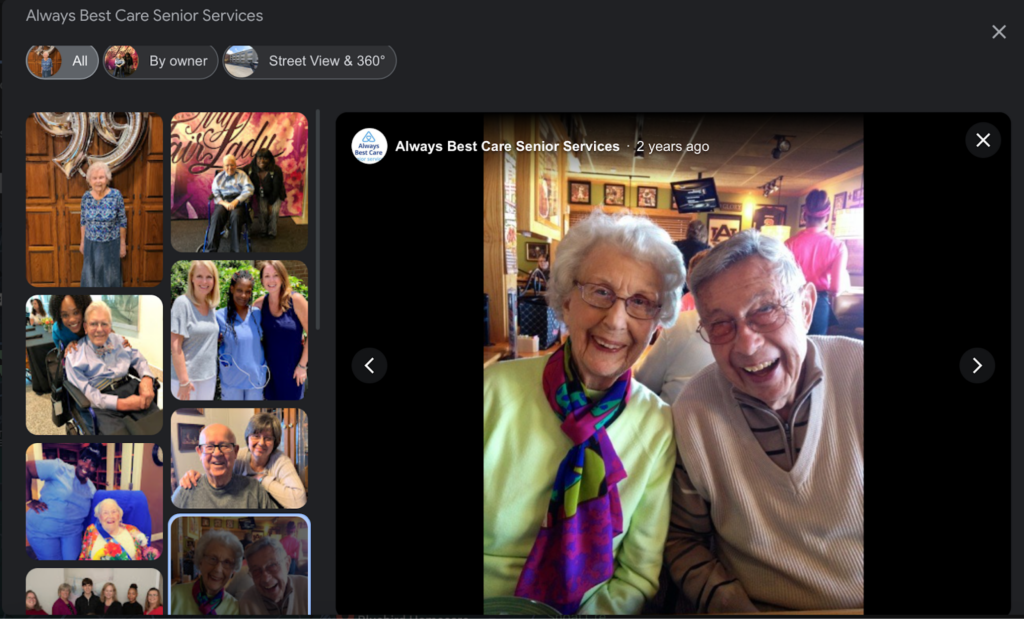
Google’s rules and guidelines for video and images on Google Business Profiles
It doesn't have to be fancy, a recent-model smartphone camera can capture great photos and video and can make for a great start. However, we do recommend using a professional photographer for some images if you are able to, the upgrade in professionalism makes a difference for your brand.
Images must be in PNG or JPEG format, at least 250x250 pixels, though Google recommends at least 720x720 pixels. They should be between 10KB and 5MB in size.
Videos have a resolution of at least 720p. They should be no more than 75MB.
There are also some important guidelines for your GBP:
Use media you have the right to use
“Upload media of a place that you captured using a camera,” Google says. This means no stock images, screenshots, or graphics. It also means you can’t use photos taken by residents or clients without their permission.
Video and images should be location-based
For instance, pictures of your building, inside your facilities, common rooms, and offices, photos of your staff at your office or care facility, or residents at your care home.
Images taken at off-site events, for example, don’t qualify. Skip those.
Avoid editing your photos and videos
Google encourages users to avoid heavily edited or doctored photos. Avoid using filters, photoshop, borders, text, and collage.
How to upload images and video
1. Sign into your Google Business Profile.
2. From Maps, select More and then Add photo. If you want to add your logo, click Add logo.
3. Select and upload your image.
Note: You won’t see your new image or video on your Business Profile right away. Google reviews photos to ensure they don’t violate their guidelines. Until it’s approved, your media will be marked as pending.
Tips for optimizing photos and video
Ask clients/residents, their families, and caregivers to take photos and videos
If you run a senior care facility, ask your residents and their family members to upload photos. But make sure you give them something to photograph or video: Throw a birthday party or host a family day.
Ask for testimonials
If you have long-time clients you have a good relationship with, ask if they’ll give you a brief video testimonial. Here’s one from family members of a client.
ComForCare has really been a big help to us. They currently look after my mother-in-law and father-in-law in different locations, but it is a help to us to know that their care is provided twenty-four hours a day, and we don’t have to be stressed about worrying whether their needs are met.
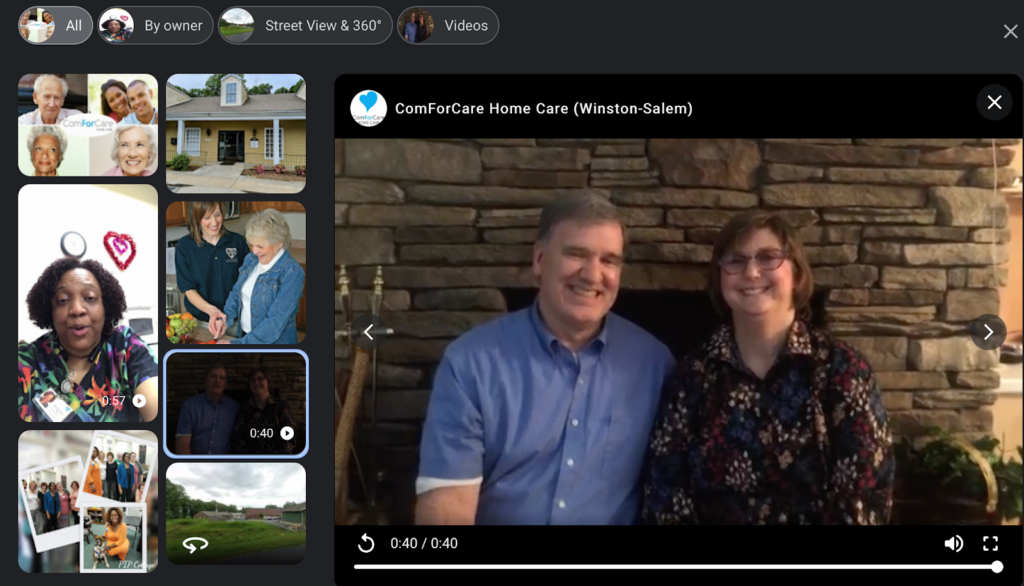
Keep media fresh
Make sure you’re adding new photos and videos on the regular, every few months or so. At the next staff meeting, take two minutes to interview a caregiver about why they chose this career and film it with your smartphone camera. Take a quick video of your caregivers decorating for the holidays or wishing clients a happy new year.
Do add
- Photos of your real staff: Don’t overthink it: candid photos are great.
- Photos of agency or resident home events: Whenever possible, include your staff in the photos or even residents (just make sure you get their permission).
- Videos of your staff talking about their work: What they love about it, how they approach their jobs, about their professional backgrounds, why they chose this career path, and what their clients mean to them.
- Videos of your agency leaders talking about your services: Have them introduce themselves and the agency, the kinds of services you offer, and your philosophy of care.
- Client testimonials: Let potential clients hear directly from your current clients about how much they love your agency and staff.
Don’t add
- Stock photos: They’re impersonal and inauthentic (and Google may remove them).
- Low-quality images: Images that are blurry or pixelated look unprofessional.
- Photos you don’t have the rights to use: Make sure the media you use is yours to use. Don’t infringe on others’ intellectual property.
- Photos of clients used without permission: If clients or residents are in the photos, ask their permission before posting.
- Overly formal videos: Let your clients, caregivers, and leaders speak from the heart. Scripting them can feel stilted or insincere.
Get started with Google Business Profile optimization
Helping you with your Google Business Profile is part of Home Care Marketing Pros' Marketing In A Box Solutions! Find out more by watching our walkthrough here.