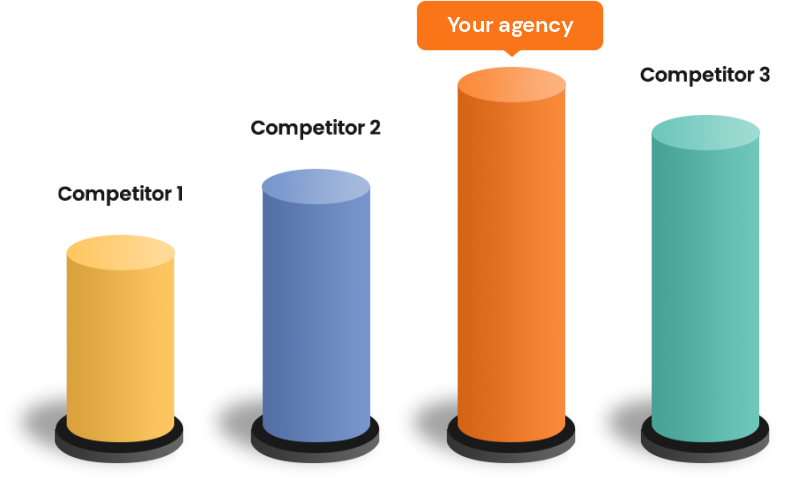
How to Understand Your Home Care Agency Comparison Report
Just got your comparison report? Wondering what it means? Find out!
Have you recently used our home care agency comparison report for your agency’s website? It can be difficult to understand and know what to do about it. That’s where this handy-dandy guide comes in! 😁
1. The Summary
The first section you’ll likely see is the summary, which shows a brief overview of how your home care agency’s website is doing in different sections. Each section has an easy-to-read score that is either ‘Good’, ‘OK’, or Poor.
You can click on any section to jump to it.
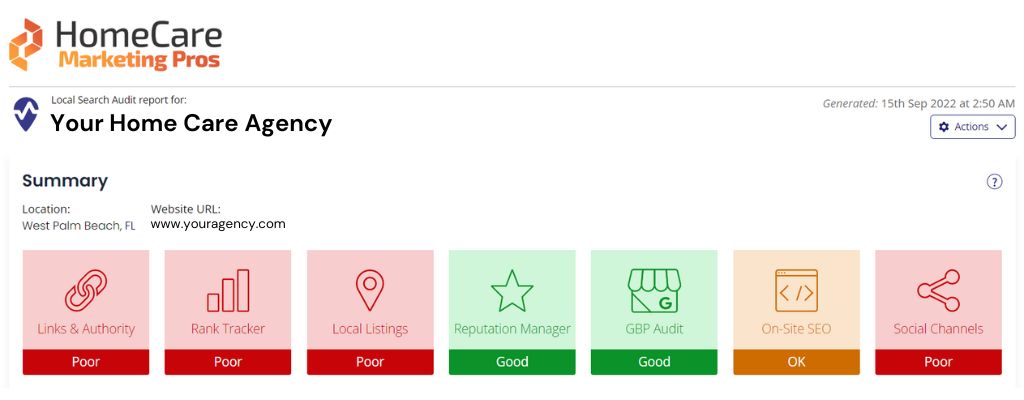
Next, let’s take each of these sections one by one.
2. Links and Website Authority
The first section displays some key SEO factors that play a vital part in how high your business ranks in search engine results. Here you will see the section score (Good’, ‘OK’, or ‘Poor’), depending on the results of the section. This will be shown on the top right-hand side of each section.
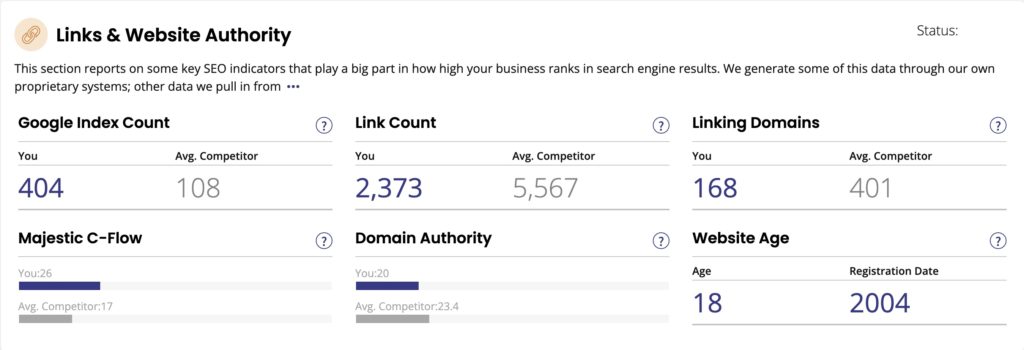
Google Index Count
This shows you the number of pages that Google has indexed on your site, in other words, what it can ‘see’. As you can imagine, it can be hard to rank well if search engines can’t see your pages. If your agency’s site is low, look for ways to make your pages visible.
Link Count
This the number of links that lead from other websites through to yours. Links are very important in SEO — as a general rule, the more inbound links (aka backlinks) your site has, the more authority it has, and the higher it should subsequently rank. Links are an important factor in ranking in organic search results and local pack search results; it’s vital that you have more links than your competitors and that these links come from sites that Google trusts. Linking data is provided by Moz.
Linking Domains
This represents the number of websites that link to your website. It’s important to get as many different trusted websites to link to you as possible, as Google views these as ‘votes’ for your home care agency’s site. It’s more powerful to have 100 links from 100 sites than it is to have 100 links from one site, and these sites must be relevant to your business or location and/or have high Domain Authority (Google trusts these sites more). Links from your local seniors centers, your Area’s Agency on Aging, Care.com, Caring.com, and the like are all good sources.
You should also aim to have more sites linking to you than your competing agencies do, but ensure that they’re sites that Google trusts and thinks are relevant to your business. Linking Domain data is provided by Moz.
Majestic C-Flow
C-Flow is a link-related score, which is calculated based on the number of inbound links your site has — the higher the C-Flow, the better. You should aim to have a higher C-Flow score than your competitors. C-Flow is provided by Majestic.
Domain Authority
This score is similar to ‘Page Rank’ (discussed later), and is a measure of the ‘rankability’ of your website, considering over 150 different SEO signals. The higher your site’s Domain Authority score, the higher it should rank; having a higher score than your competitors is important. As you improve different areas of your SEO, your Domain Authority should increase as a direct result. Domain Authority data is provided by Moz.
Website Age
This is the date your website was registered. Search engines trust older websites more than new ones.
3. Rank Tracker
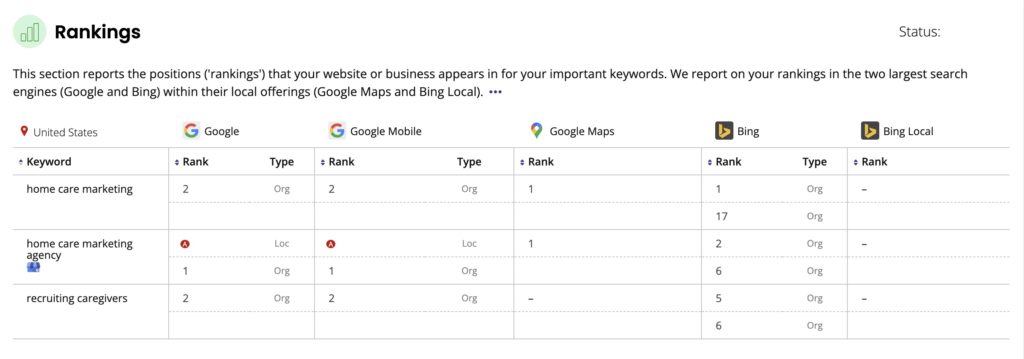
This section reports the positions (‘rankings’) that your agency’s website appears in for your important keywords. The report includes your rankings in the largest search engines (Google and Bing) and their local offerings (Google Maps and Bing Local).
Within the search results, we look for your home care business’ name, and show you the position in which you appear. If we find more than one result for your site we will report multiple results in the ranking results table. We look through the top 50 results — if you don’t appear in the top 50, we return a result of >50.
You want to appear as high up the search rankings as possible, therefore lower numbers are good. The aim should be for you to appear in positions 1, 2, and 3 as many times as possible. If you have lots of >50 results, that means there is a big opportunity for you to move up the rankings.
You’ll also get a ranking of A, B, or C. That’s great! It means your home care agency is appearing in the local pack at the very top of the search results!
4. Local Business Listings
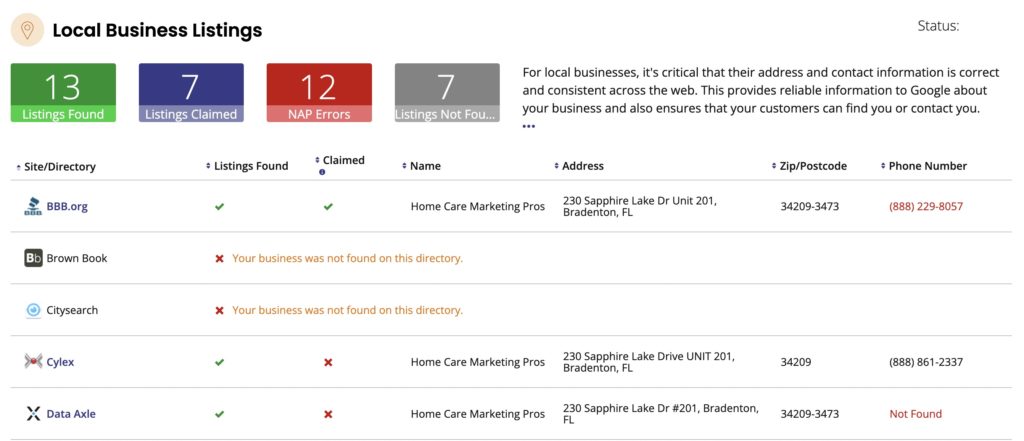
For home care agencies serving a local area, it’s critical that their address and contact information is correct and consistent online — this provides reliable information to Google about your business and also ensures that your clients and/or potential caregivers can find or contact you.
This section audits the most powerful online directories, then reports back on whether you have a listing there. If you do, we check if your information is complete and consistent, and highlights in red any errors so you know what needs fixing. These directories can be a direct source of new customers, but they’re also able to boost your local ranking within Google.
We talked about the importance of backlinks earlier, and these online listings can be a great source for them!
5. Reviews and Ratings
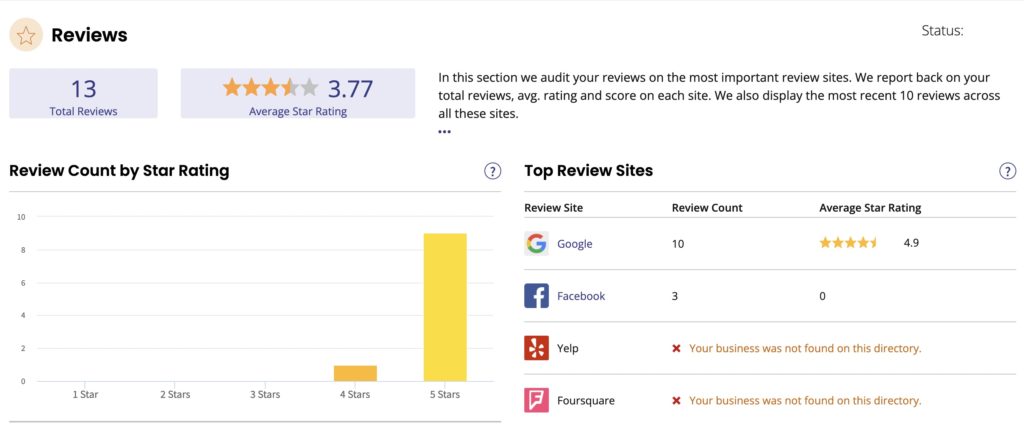
In this section, you can see your reviews on the most important review sites, then report back on your total reviews, average rating, and score on each site. We also display the 10 most recent reviews across all these sites.
Having positive reviews has a huge impact on your reputation — the better your reputation, the more clients and caregivers you will win online.
Positive reviews can make your business rank higher in search results, increase click-throughs from search, and build consumer trust in your business; all of these generally lead to more clients, increased revenue, and a better online presence for your home care agency.
Review Count by Star Rating
This chart shows you how many 1-star, 2-star, 3-star, 4-star, and 5-star reviews you have received across the top five sites.
Top Review Sites
The number of reviews you have on every site is shown here, along with the star rating for each site.
6. Google Business Profile Audit
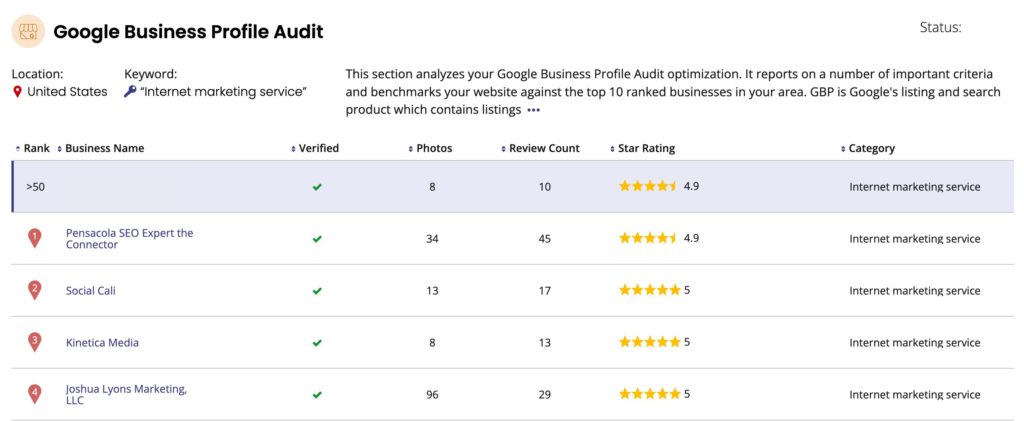
This section analyzes your Google Business Profile (formerly known as Google My Business) optimization, and reports on a number of important criteria, while benchmarking your website against the top 10 ranked businesses in your area.
Google Business Profile (GBP) is Google’s local listing and search product, which contains listings of local businesses and places. Listings from GBP appear in organic search results and Google Maps results on both desktop and mobile devices — this is why GBP is a hugely powerful marketing opportunity for home care agencies; getting your optimization correct here is critical to attracting new clients and caregivers in your area.
7. On-Site SEO
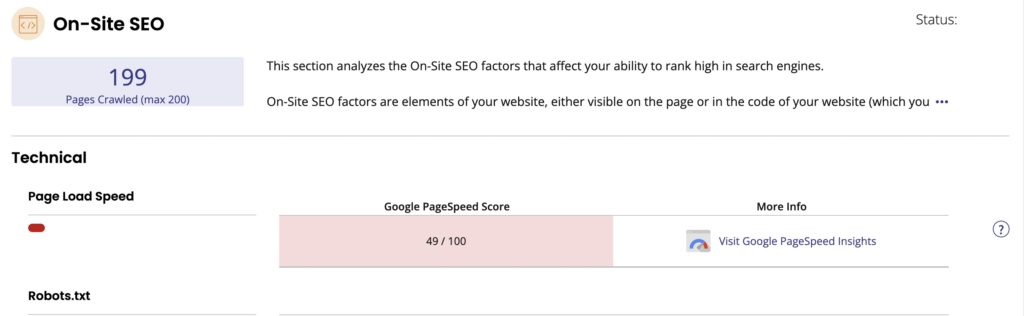
The On-Site SEO factors affecting your ability to rank higher in search engines are analyzed within this section.
These factors are elements of your website — either visible on the page, or in the code of your website (which you can’t see, but search engines can), that affect the site’s search rankings. It’s easier to improve SEO factors on your own site, since you have control over it.
In this section, we summarize the findings from all the pages that we audit on your site (a maximum of 200 pages). You can view page-specific results in the Appendix at the end of the report.
a) Technical results
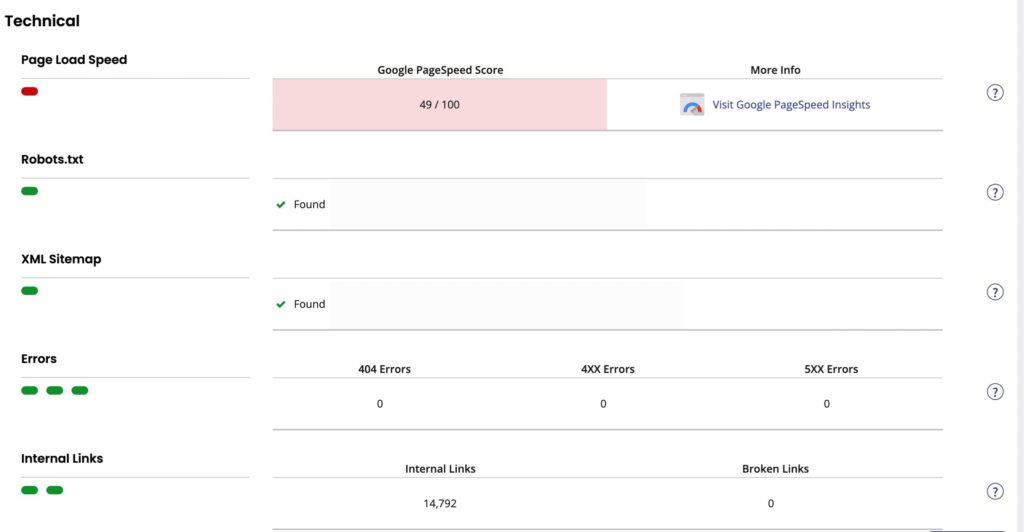
Page Load Speed: This is a measure of how quickly your landing page loads when viewed using a desktop device — we get this score from Google’s PageSpeed Insights API, which checks to see if the page uses common performance best practices to load quickly. The faster a page loads, the better the experience for your users. Scores range from 0 to 100 points, where 100 is the optimum score.
Robots.txt: Robots.txt is a file that sits in your website code, and tells Google which pages on your site to look at (and which to ignore). It’s important to have a robots.txt file to help Google index all the pages you want it to.
XML Sitemap: An XML sitemap is like a ‘Contents’ page for your website, helping Google to properly index your site, and thereby giving it the best possible chance of ranking for relevant searches.
Errors: Errors are pages (URLs) on your site that return an error because they no longer exist, or they have a problem. It’s important to resolve these errors, so that customers don’t go to these broken/missing pages — Google can actually reduce the authority of your site if your error count is high.
Internal Links: These connect pages on your site to each other. You can use links to tell Google lots about the content of your site and how different pages and topics are related.
Canonical URLs / Dynamic URLs: We check your landing page for issues with URL canonicalization, which is used to avoid duplication issues when a website has more than one different URL for the same page (e.g. if http://www.example.com and http://example.com display the same page, but search engines see two different URLs). If this happens, search engines may be unsure about which URL is the correct one to index. Canonicalization tells search engines which page to list in SERPs.
SSL: This is a common way to make websites more secure — by adding an SSL certificate to your site, it makes it safer for users to input data or download data because the transfer of that data is encrypted and, therefore, harder to intercept. Google has said that they will give ranking priority to sites that use SSL.
b) SEO results
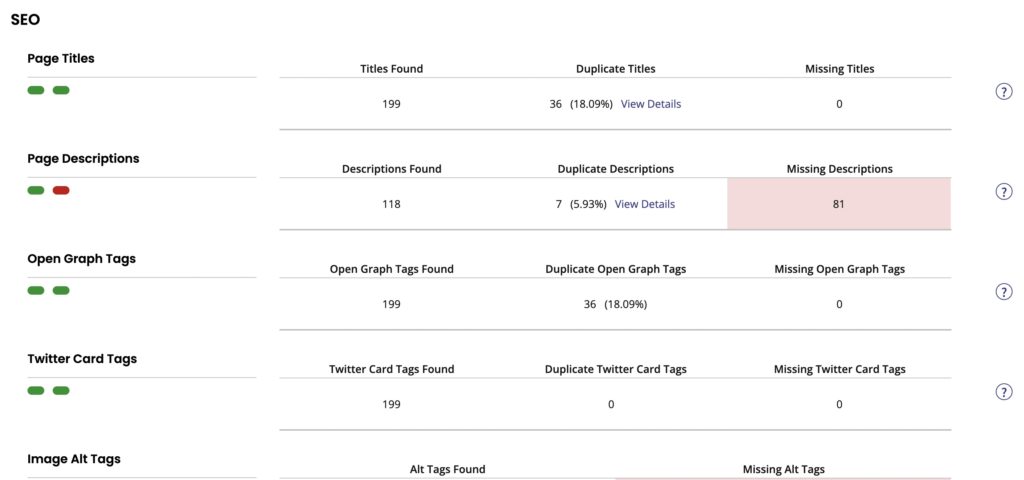
Page Title: Each page on your site has a title that appears in the page code and tells Google what each page is about — it’s a visible tag that appears in the search results and on browser tabs, and it’s a very important factor in SEO. Page Titles should be unique to each page, containing your most important keywords.
Page Descriptions: Each page has a description that appears within the code of the page, and is visible in search results. Although Google doesn’t see these descriptions as ranking factors, search terms appear in bold when they’re displayed in search results, which attracts the eye of searchers. As a result, Page Descriptions should be unique to each page, containing your most important keywords.
Open Graph Tags: Open Graph protocol was developed by Facebook to give website owners an easy way of describing the content of a page, thereby letting Facebook correctly read and reference it. Using Open Graph tags allows you to control the content that’s shown when a page is shared on Facebook.
Twitter Card Tags: Messages on Twitter are currently limited to 280 characters, which isn’t much space to communicate your message. To help websites communicate more, Twitter developed ‘Twitter Cards’, which are based on tags that sit in the code of a web page — these enable website owners to provide a lot more information by including images, video, and download links that appear inside Twitter. This allows your website’s content to stand out much more in tweets that include it.
Image Alt Tags: Alt Text is a method for adding a text description to an image. Search engines can’t currently read images to determine their content reliably, so adding ‘Alternative Text’ lets you tell Google what the image is about. A useful way of reinforcing what a web page is about, this gives Google more relevant signals that have a positive impact on your SEO.
H Tags: H tags (or ‘header’ tags) sit in the code of your site and help to structure your page content in a way that highlights to Google the top-line keywords and topics the page covers. H1 tags (of which there should be only one per page) have a higher SEO value than H2 tags, H2 tags have a higher SEO value than H3 tags, and so on.
Wordcount: We analyze all the pages on your site (a maximum of 200), and calculate the average number of visible words per page. We also track the pages that have less than 500 visible words per page.
Flash: Flash is a multimedia platform that some websites still use, but that is soon to be deprecated by Adobe — we check your landing page to see if it uses Flash. Google can’t easily read Flash, and it can block Google from indexing your site. The current website best practice is to avoid using Flash and use HTML5 instead to achieve the same results. You’ll also want to avoid the use of Flash because it doesn’t work well (or at all) on mobile web browsers.
c) Mobile results
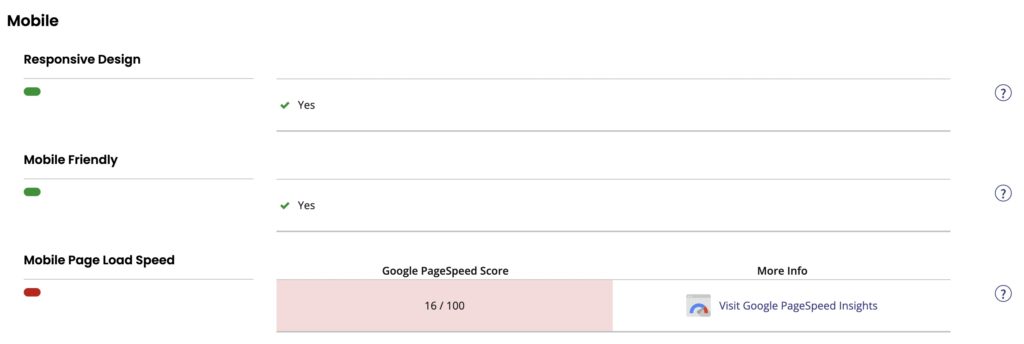
Responsive Design: Having a ‘responsive’ website means the page width and content of each page auto-adjusts depending on the screen size of the device being used to view it — this gives the best possible experience to users who view your site on mobile devices, tablets, and desktops. As a result, users will typically be encouraged to stay on your site and visit more pages. Google looks favorably on sites that give users the best possible experience, so this can have an impact on your search ranking.
Mobile Friendly: With the majority of web browsing now happening on mobile devices, it’s important that your website works well for mobile users. Adjusting the content layout is one way to make your site more usable. Other considerations are text size (bigger is better on mobile) and how easy it is for mobile users to click on buttons and links — we obtain this data from Google’s PageSpeed Insights API.
Mobile Page Load Speed: This scores how quickly your landing page loads on a mobile device. We obtain this data from Google’s PageSpeed Insights API, which checks to see if a page has applied common performance best practices, and then reports back with a score of 0-100 points (where 100 is the optimum score).
Mobile Rendering: These screenshots show how your landing page appears on mobile (left) and tablet (right) devices.
d) Content results
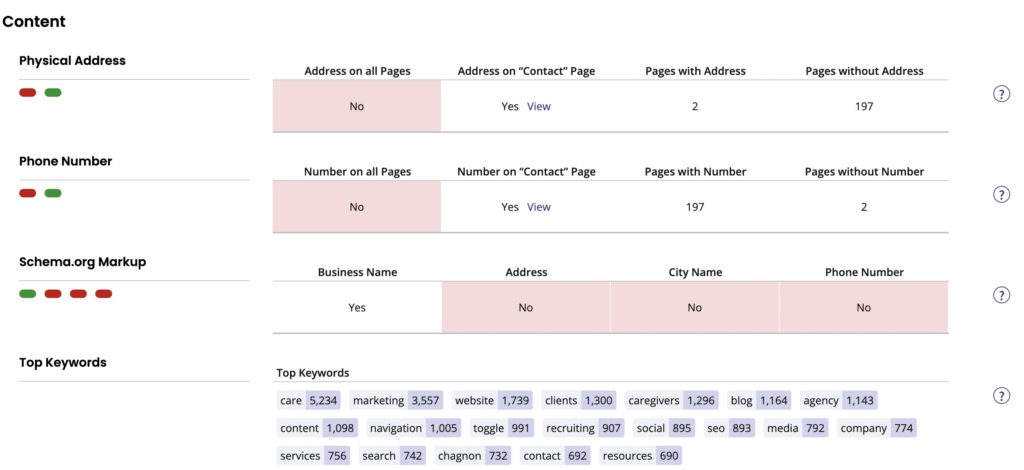
Physical Address: Having your physical address on your website is important for Google Local rankings, as Google looks for an address on your site to confirm the address it has on record for you. Google looks for a local phone number to confirm where your business is located, and to make sure it’s consistent across all other listings you might have.
Phone Number: Including your Phone Number on your website is important for Google Local rankings — this is because Google looks for a local phone number to confirm where your business is located, and to make sure it’s consistent across all other listings you might have.
Schema.org Markup: Schema.org provides a set of common ‘tags’ that can be applied to common items on a website to make it clear to search engines what that content is. It’s important to make your content easy to understand; using schema helps with this. The report specifically looks to see if your business name, street address, and phone number are ‘marked up’ with the correct Schema.org tags.
Top Keywords: We analyze all the pages on your site (a maximum of 200), and filter the visible content to determine the most common keywords used — this is useful for ensuring that your site is truly focused on the right keywords, so it’s clear to Google what you offer and where you’re located.
e) Google Analytics

Analytics Tags: Your site is checked to see which website analytics solution you use (e.g. Google Analytics), then those are reported, and if you’re also making use of Google Tag Manager (GTM), which is a simple way of adding analytics tags to your code.
8. Social Channels section

This section examines your use of, and popularity across, social media. It’s important to ‘socialize’ your home care agency so that your clients can share their experiences with their friends to convert into new clients of yours. It’s also useful to use social media channels like Facebook to accrue reviews of your agency.
Having a profile on Facebook is a way to showcase your agency to customers and stay in regular contact with them. It is an effective channel to update customers about changes to your agency and build a deeper relationship with them. Clients and caregivers can leave reviews for you, which will attract new clients and caregivers.
Having an active profile on Twitter is a good way to build a following among clients, partners, suppliers, and connections. You can use Twitter to engage in conversations with customers, streamline customer support, and also communicate important updates about your agency and what’s going on in your area or on the home care industry.
9. Appendix section
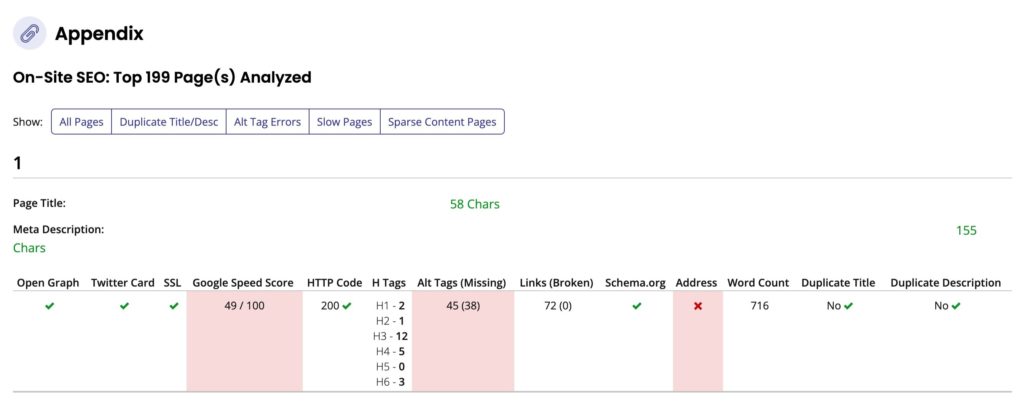
The Appendix is a brief overview of key information for pages of your site. Currently, we only provide appendix information for up to 200 pages of your site.
The following are all recorded by the Appendix:
- Page title
- Meta description
- Meta keywords
- Internal links
- Headline tags
- Outbound links (no follow)
- Response code
- Load time
- Number of redirects
- Primary keyword visible
Need Help Improving Your Home Care Agency Website’s Local SEO?
Book a Discovery Call with the professionals at Home Care Marketing Pros to see how we can help your home care agency today!