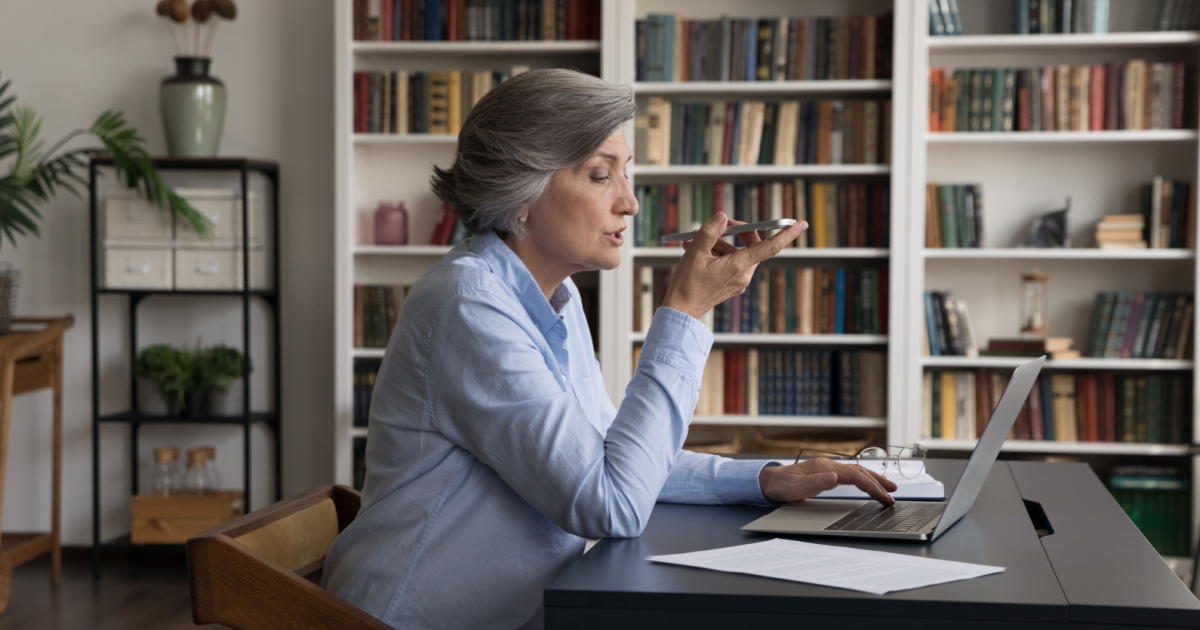This guest post about “Website Design for Converting Prospects into Clients” is written by Julia Tran from AgePath. AgePath helps businesses generate more leads and appointments with A.I. driven messaging software. To learn more about them, visit AgePath.com.
In the modern age of the internet, the core of any online marketing and sales efforts is your company’s website design. This is where all of your online advertisements, paid searches, social media, and email campaigns will eventually route to. While those campaigns attract prospects to your website, the goal of your website is to capture them as qualified leads and convert them into customers.
We’ve created this guide to help you easily design a website optimized for lead generation and conversion. After reading this guide, you will be able to:
- Understand why people are leaving your website
- Map the consumer journey
- Apply design principles effectively
- Present content meaningfully
- Convert your website visitors into leads
Why Prospects Are Leaving Your Website
With 81% of consumers doing research online before making any purchasing moves, there is a hard truth that your businesses is facing — that your website can make or break a sale. See, your business may offer great services, but if your prospects can’t easily find that out as they browse your website, you’re out of luck– your prospects likely won’t be clients any time soon.
You might find yourself in a situation where, despite all of the traffic that your website is getting, no qualified leads are coming in. People are leaving your website without taking the next step in the sales funnel and it could be for these common reasons:
Outdated Design
A modern and updated design can convey that you care about your business and are trustworthy, while an outdated and tired design conveys that you are unprofessional and out of touch with current consumers.
Unclear Navigation
Websites created without the customer journey in mind read like a jumbled mess. If there is no clear pathway for escalating from research to action, then there is no making a next step in the sales funnel.
Cluttered Content
Too much text and images and not enough white space make it hard for prospects to find relevant information, causing them to get frustrated and leave your website.
Lack of Call-to-Action
A lack of call-to-action, like an unclear navigation structure, doesn’t give prospects a clear pathway to their next step.
The objective of your website is to expand on what your marketing campaign has given them a taste of as well as give them an opportunity to connect with you.
What does your prospect want to know about your products and services and how can you make it as easy to digest as possible? This is where information and design go hand-in-hand. Both the information you feature and the way in which you present it will determine how quickly prospects are able to find what they are looking for and come to a final purchasing decision.
Taking a Design Point of View
Hierarchy
Hierarchy is the most important design principle for logical flow. It is the organization and prioritization of content as a means to communicate a message. Hierarchy can be signified through size and order.
Pro Tip: The bigger the size, the more important it will be interpreted. The first item presented will also be prioritized.
Branding
Your website is as much of a representation as your business as your storefront is. Therefore, you want to present your website in a way that is consistent with your brand.
Pro Tip: Align your website with your business through the use of your brand colors, logo, and slogan where appropriate.
4 Best Practices for Presenting Content Meaningfully
-
Make Information More Accessible and Less Intimidating
Cutting information into small chunks makes it more accessible and less intimidating. They allow your website to be read by scanning and skimming.
Pro Tip: Get creative and make use of headlines, subheads, and short paragraphs.
-
Keep your Services Short and Simple
Just keep your services short and simple. After all, this is the meat of your business and this is what your prospects came here to find out.
Pro Tip: Explicitly state the concrete services that you offer in a list from most value-added to least value-added.
-
Differentiate Yourself with Benefits
Illustrate the benefits of your services to show what differentiates you from your competitors. Include how your business solves a problem that many of your clients face.
Pro Tip: Combine your services description and benefits by stating a benefit after each individual product or service.
-
Answer Questions Before They’re Asked
Your website is the perfect place to host the answers to commonly asked questions, so that prospects can help themselves.
Pro Tip: Having an FAQ section readily available reduces the time prospects spend between researching and purchasing.
Drive Action Through Your Website
Once your prospects have landed on your website Point A, the featured information takes them on a journey from interest to desire to action. Their interest builds into a desire to act on their newfound knowledge. The call-to-action, or CTA, is the perfect channel for them to do so, allowing them to get from Point A, your landing page, to Point B, the desired end result. The call-to-action converts them from a prospect into a qualified lead, acting as the perfect ending to their journey on your website.
What is a Call-to-Action
A CTA is a link between your information for prospects and a higher value page, such as an appointment booking page. Any advertisement or commercial without a CTA makes you go, “What was the point of that?” It is incomplete and ineffective without an ending and the same goes for your website.
CTAs generally come in the form of a button and logically flow from the information featured. When clicked, they route to another page that enables prospects to perform a desired action. For example, a “Contact Us” button might link to a form that the visitors fills out with her information. A “Download Free” call-to-action leads to the download of an asset, like an eBook.
Creating an Effective CTA
All effective CTAs give off a strong sense of urgency, and may include attractive sales language or a limited time frame to further encourage prospects to click on them. All effective CTAs are:
Visually captivating
Pro Tip: Choose a bold and bright color that complements your website’s other colors and is different from the background. This way it stands out on your website and “calls” to your visitor to click on it.
Action-oriented
Pro Tip: Include an action verb that you want your prospect to do. Attractive sales language such as “free” or stating a limited time frame will also further encourage prospects to click on your CTA.
Brief
Pro Tip: Keep your CTA short and simple. Your prospects have already read a lot throughout your website. Action is easier to take when the directions are easy to understand.
User-friendly
Pro Tip: Giving your CTA button a more elongated shape with rounded corners makes your button look like a button and makes it more clear to web visitors that they are supposed to click on it. Adding a drop shadow can make it even more prominent against the background as well.
Don’t Forget Mobile
According to comScore Inc., nearly 60% of the US population now has web-enabled smartphones, and these very same consumers are increasingly using their phones to shop online and through mobile apps.
A mobile-friendly website, meaning looks great on phones and performs well, is a requirement for online success. Eliminate unnecessary fluff that might confuse mobile viewers and make your mobile site scrollable with only one thumb. As for a call-to-action for mobile, it is imperative that you enable click-to-call. To do this, hyperlink your phone number on your website. This way prospects can simply click the hyperlink as they browse your website and their phone will dial your number automatically.
To hyperlink your number, use the anchor tag syntax “tel”. For example, using Providentia’s number, the anchor tag will look like this <a href=“tel: 888 229 8057”>Call Us Now (888) 229-8057</a>. The hyperlink that appears on your website will be what is before </a>, which is Call Us Now (888) 229-8057, and the phone number that is linked is the number that follows tel:. When you see it on our mobile site, clicking it will prompt your phone to dial and call us.
Leverage More Tools to Your Advantage
Add More Channels to Connect
Instead of a Contact Us form, giving prospects a way to connect with you immediately can be a real game-changer for your business. Offering real-time booking, so that prospects have the power to schedule appointments with you on their own time, can increase the number of leads you get. Additionally, having a some sort of chat application on your page can give prospects a more interactive experience, keeping them engaged. To learn more, visit Chatpath.com.
Minimize scrolling with a side launcher
An unexpected hurdle on a landing page can often times be the scrolling aspect. Sometimes the layout of a landing page is too long, and prospects may lose interest before finding what they were searching for. Companies that experience this can benefit from a side launcher, which is an application for your website that pops up on the side of the page and features additional information through an FAQ, calls-to-action, appointment booking, and more. To learn more, visit Chatpath.com.
7 Key Takeaways
Turning your website into a senior care lead generation and conversion machine is a simple as these seven key takeaways:
- Understand Why People Are Leaving Your Website. Know and take action on the fact that ultimately your website is simply not engaging visitors enough — neither guiding them through a journey, nor calling them to act — due to reasons like an outdated design, cluttered content, unclear navigation structure, or a lack of calls-to-action.
- Map the Consumer Journey. Lay out your website in a logical manner to guide visitors on their journey from Point A, landing on your website, to Point B, the desired end action. Thinking of your website as a map and your visitors as on a journey can help you to create a sales funnel with clearly defined channels to get to the next steps.
- Apply Design Principles. Lay out your website based on the principle of hierarchy by sizing the most important content the largest and ordering the most important content first. Don’t forget to align your website with your business and utilize brand colors, slogans, and images where appropriate.
- Present Content Meaningfully. Thoughtfully present content with your prospects in mind by making use of headlines, subheads, and short paragraphs to make for easy skimming, scanning, and jumping around; keeping your services sweet and simple, while differentiating yourself from competitors with your benefits; and displaying FAQs to reduce the amount of time your prospects spend between researching and purchasing.
- Drive Action with Calls-to-Action. Give your web visitors a clear cut and actionable way to end their journey on your website using CTAs that are visually captivating, action-oriented, and brief. Use bold colors, short and catchy text, drop shadows, and rounded corners to draw more attention to your CTA.
- Optimize for Mobile. Keep up with prospects’ shopping preferences by omitting unnecessary fluff for a more beautiful and responsive website on mobile phones and other devices. Don’t forget to add click-to-call capabilities to add an extra layer of ease and fully optimize your website for mobile.
- Leverage Additional Tools. Increase the number of leads you get by offering real-time booking, give prospects a more interactive experience online with a chat application, and keep visitors engaged by minimizing scrolling on your web page with the help of a side launcher.
With these seven key takeaways, your website will be ready in no time to engage, capture, and convert more prospects into clients.